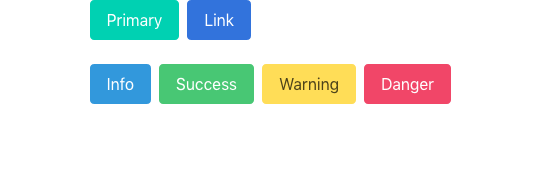The Bulma CSS library is a very nice project with work with. It’s small and has enough features to style just about any thing you want on the web. The Bulma is a pure CSS library and has no JS dependency! I like this minimalist approach to things.
Here is a small hello world example that gets you stared. It gives you a nice clean reset of HTML document and you may start style your world away.
<link rel="stylesheet" href="https://unpkg.com/bulma@0.8.1/css/bulma.css">
<div class="container">
Hello World!
</div>
Here is how a table looks like in Bulma:
<table class="table is-fullwidth">
<thead>
<tr>
<th>One</th>
<th>Two</th>
<th>Three</th>
<th>Four</th>
<th>Five</th>
</tr>
</thead>
<tbody>
<tr>
<td>1</td>
<td>2</td>
<td>3</td>
<td>4</td>
<td>5</td>
</tr>
<tr>
<td>1b</td>
<td>2b</td>
<td>3b</td>
<td>4b</td>
<td>5b</td>
</tr>
<tr>
<td>1c</td>
<td>2c</td>
<td>3c</td>
<td>4c</td>
<td>5c</td>
</tr>
</tbody>
</table>
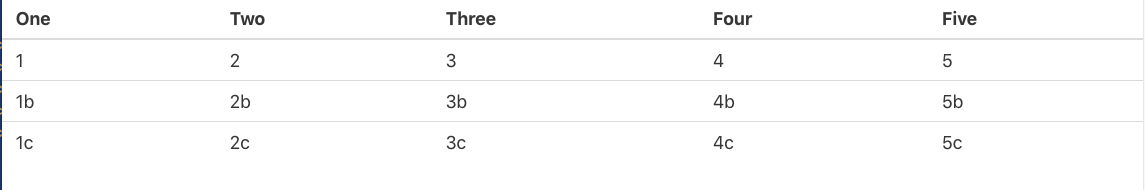
And here is a quick form:
<div class="field">
<label class="label">Name</label>
<div class="control">
<input class="input" type="text" placeholder="e.g Alex Smith">
</div>
</div><div class="field">
<label class="label">Email</label>
<div class="control">
<input class="input" type="email" placeholder="e.g. alexsmith@gmail.com">
</div>
</div>
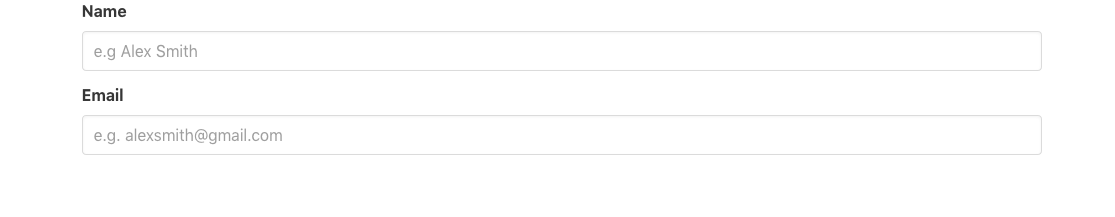
Add buttons!
<div class="buttons">
<button class="button is-primary">Primary</button>
<button class="button is-link">Link</button>
</div>
<div class="buttons">
<button class="button is-info">Info</button>
<button class="button is-success">Success</button>
<button class="button is-warning">Warning</button>
<button class="button is-danger">Danger</button>
</div>