Here are some short instructions on how to create your first Oracle JET (v8.1.0) application.
- First you need to install NodeJS and then you should have npm command available in a Terminal.
- Install OJET command line tool globally into NPM. Afterward, you will have the ojet command available in a Terminal.
npm install -g @oracle/ojet-cli
ojet --version
- Generate an OJET application.
ojet create hello-ojet --template=basic
- Now start the web server that comes with your project.
cd hello-app
ojet serve
open http://localhost:8000
Now you should see a blank application ready for you to start your next project!
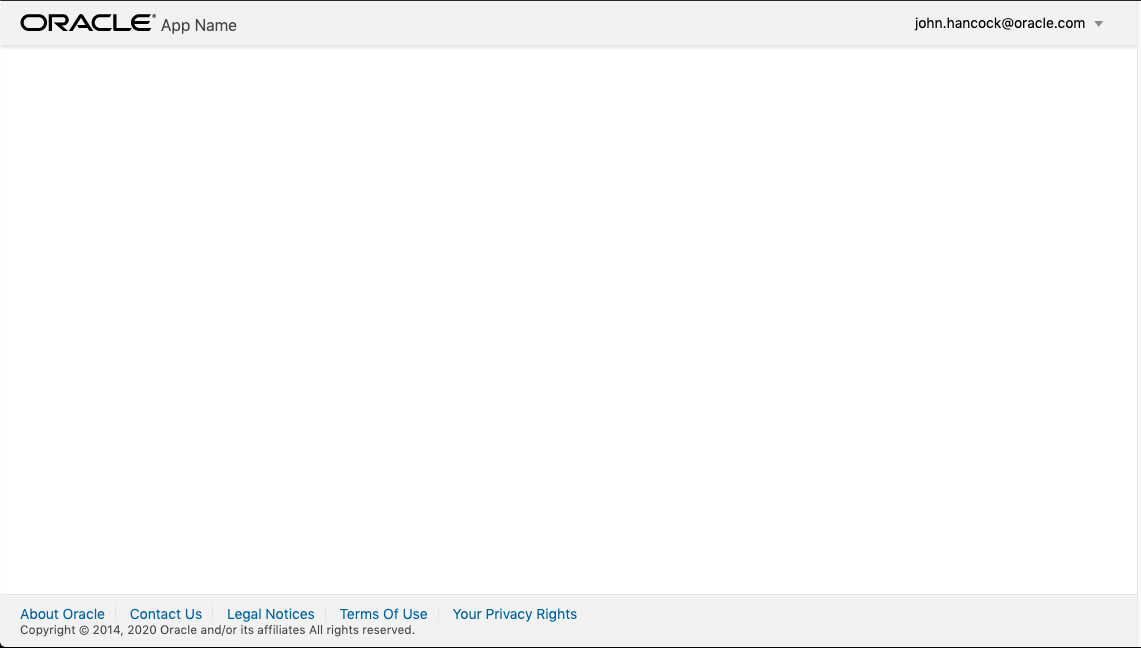
The project source that was generated in this article is available at GitHub.